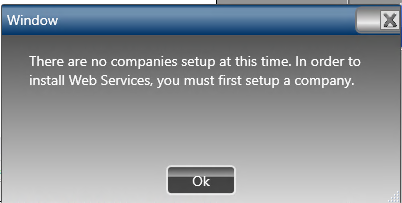Enhancing Business Efficiency through Workflow Automation in Dynamics GP
The integration of workflow automation in Dynamics GP (Great Plains) stands as a transformative approach to business process management. This feature not only streamlines task execution but also significantly boosts decision-making efficiency. By adopting customized workflows, businesses can achieve heightened productivity, compliance adherence, and a notable reduction in manual errors, thereby optimizing operational processes.
Recent enhancements in Dynamics GP, particularly those concerning email Multi-Factor Authentication (MFA), have introduced a new set of workflow challenges. These issues often disrupt critical communication flows and hinder process efficiency, thus impacting the overall effectiveness of the workflow system in Dynamics GP.
GP Workflow – Test Email Failure
A frequent obstacle in the GP workflow setup is the failure of the test email function, typically signalled by an error message related to server connectivity. Solutions to this problem may involve utilizing non-MFA email accounts or verifying and correcting server information to ensure stable connectivity with GP Web Services.
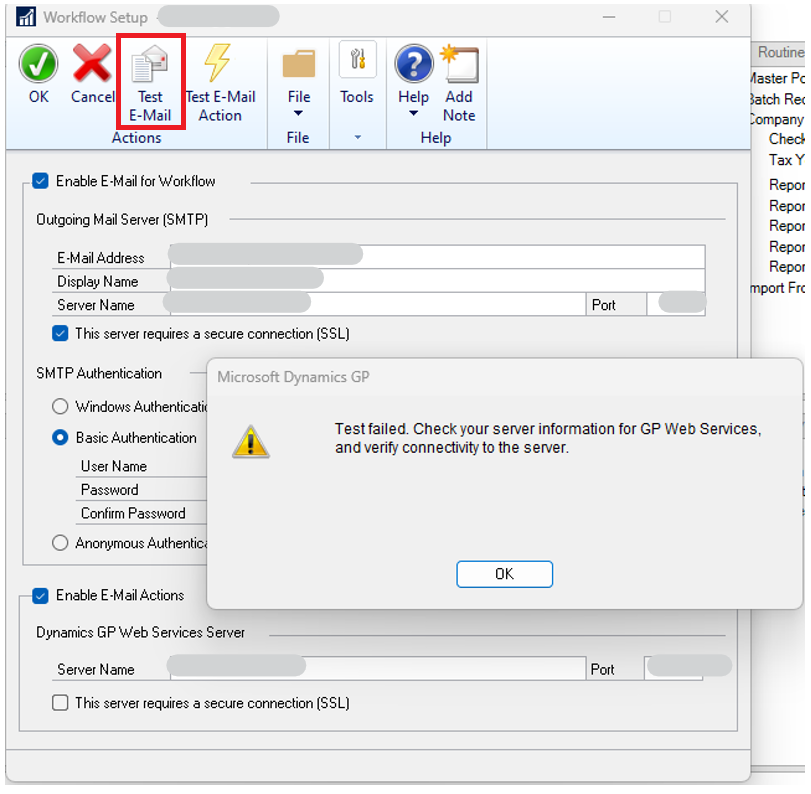
Non-Responsiveness of GP Approval Workflows
While the GP workflow is configured to send approval emails successfully, there might be an issue during the registration of the response back to GP, leading to an error message: ‘The server encountered an error processing the request. Refer to server logs for additional details‘. The issue of non-responsive workflows in GP often stems from incorrect server configurations or outdated web services setups. Addressing these challenges might require updating the web services to the latest service pack and reconfiguring them to ensure the system operates efficiently.
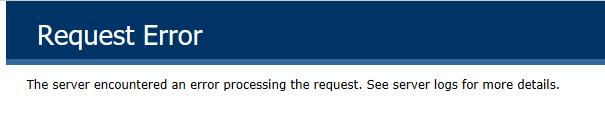
Approval Email Action Request Error in GP Workflow
Errors in workflow approval email actions in Dynamics GP, often indicated by server request errors, may be linked to company setup inconsistencies or web services configuration issues. Resolving these can range from simple fixes, such as repairing web services through the configuration setup, to more technical solutions. When fixing web services, encountering the message ‘there are no companies set up at this time. To install Web Services, you must set up a company‘ could indicate either a lack of any company in Great Plains or the need for a patch fix in the web services configuration.