Great Plains provides users with a seamless and efficient method for communicating with both customers and vendors by allowing them to send a diverse range of emails directly from within the system. This functionality covers essential business documents such as sales invoices, customer statements, purchase orders, and remittance advice.
One notable advantage of using Great Plains is the streamlined process it offers. Users can send emails through a batch, which means they can handle multiple communications simultaneously. This batch feature is particularly beneficial, as it significantly reduces the time and effort required compared to sending emails individually. By sending emails in batches, users not only save valuable time but also cut down on operational costs, making the entire communication process more cost-effective.
Following the recent upgrade of Great Plains (GP) and the mandatory implementation of Multi-Factor Authentication (MFA) for Microsoft 365 accounts, a noticeable increase in email-related issues has been observed. One prevalent problem reported by users is the occurrence of a greyed-out email button, indicating a restriction or unavailability of the email feature. Several factors could contribute to this issue:
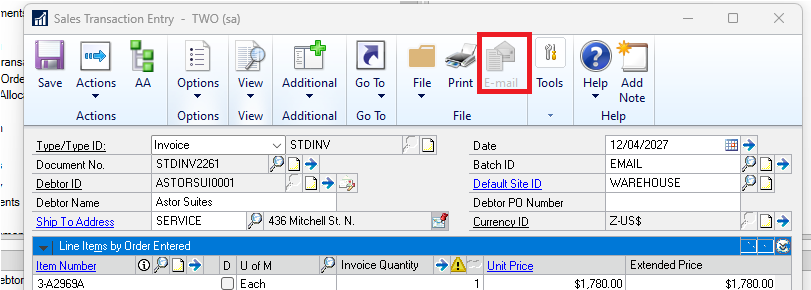
Document Template Configuration in SOP:
In the Sales Order Processing (SOP) module, the greyed-out email button may be attributed to the default document template not being set to type “BLANK.” It’s essential to ensure that the document template associated with the specific document type is configured correctly to enable the email functionality.
Incorrect Email Settings:
Another potential cause for the greyed-out email button is misconfigured email settings. If the email settings within Great Plains are not correctly configured, it may prevent the use of email for certain SOP document types. Verifying and adjusting the email settings to align with the intended use cases is crucial for resolving this issue.
Azure Portal App Registration Setup for MFA Bypass:
With the mandatory implementation of Multi-Factor Authentication, an incorrect or missing setup in the Azure portal for app registration might be contributing to the problem. The configuration to bypass MFA authentication needs to be accurately set up to ensure seamless integration between Great Plains and Microsoft 365 accounts.
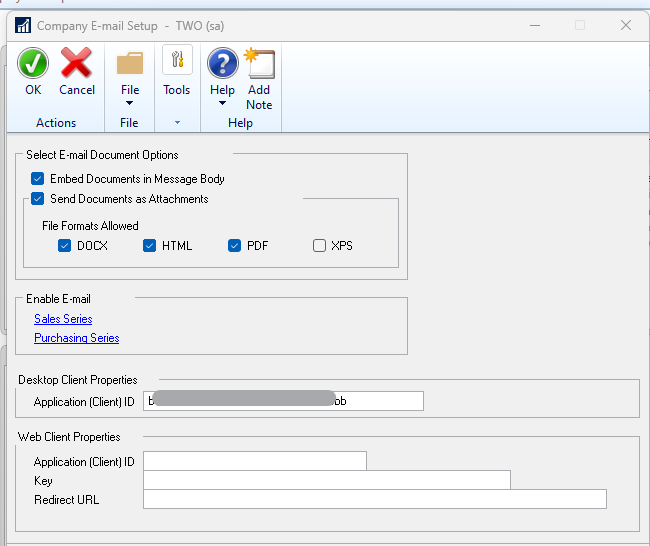
In summary, the greyed-out email button issue in Great Plains following the recent upgrade and MFA implementation can stem from various sources. It is recommended to investigate the document template configurations in SOP, review and correct email settings, and ensure that the app registration setup in the Azure portal aligns with the MFA requirements. Addressing these potential issues will likely resolve the email-related challenges and restore the functionality within the system.
